The latest 2.0 release of PII Tools brings a brand new SAR dashboard, allowing targeted personal data search, filtering and analytics.
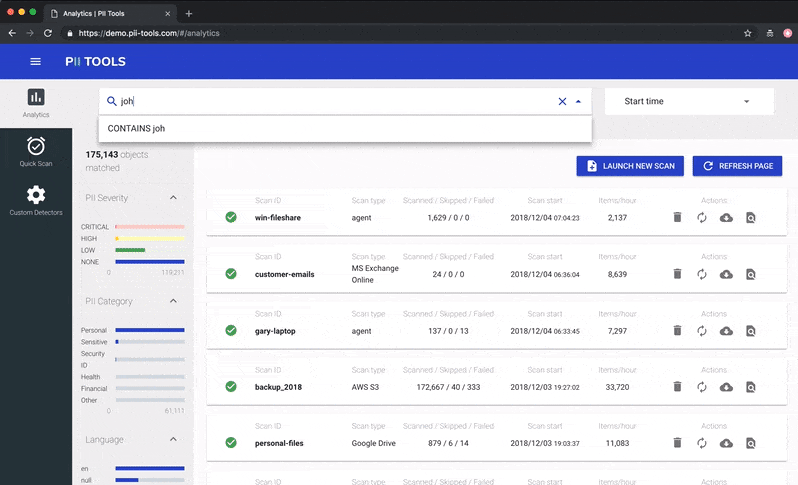
This is a blog post about PII Tools, our commercial product. PII Tools lets companies perform highly accurate personal and sensitive data discovery, using context-aware ML detectors with secure on-prem deployment.
Locating Information for Data Subject Access Requests
What if you want to find all data related to a specific person for Subject Access Requests? Or filter and export all data containing financial information?
We’ve added support for those use-cases by adding a PII Analytics dashboard, giving auditors, data protection officers and data scientists a powerful toolset to use in their workflows.
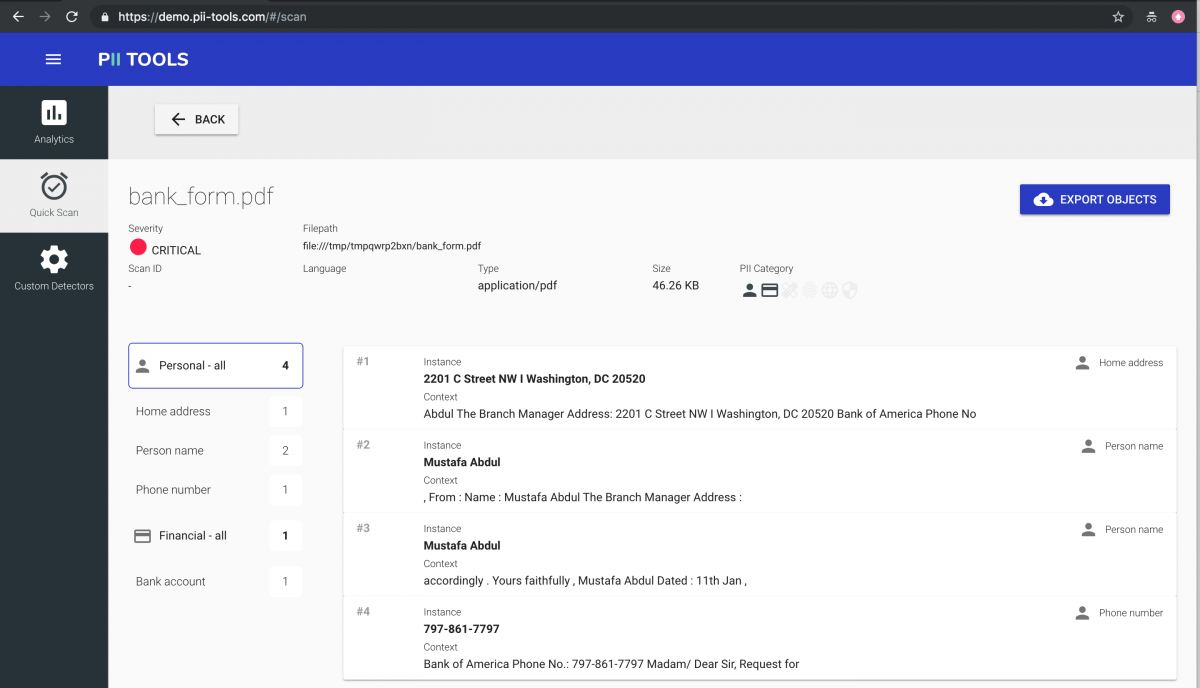
What if you want to find all data related to a specific person for Subject Access Requests? Or filter and export all data containing financial information?
The dashboard provides multiple levels of resolution to view the results, all the way down to viewing the individual detections in context.
After you’ve run PII Tools over your data (local computer, cloud storages, databases…), the dashboard allows you to slice and dice the discovered information any way you like, locating and exporting objects of interest across scans.
### Complex PII Queries
We spent quite a bit of time on the Analytics search bar, trying to make it powerful yet intuitive. The end result is deceptively simple: while basic searches are trivial (just start typing), it lets you build quite complex analytics queries. Search by pieces of text (name, address, phone…), restrict the search only to the PII Categories or PII Types of interest, filter by the count of PII information discovered, by severity, language, file name…
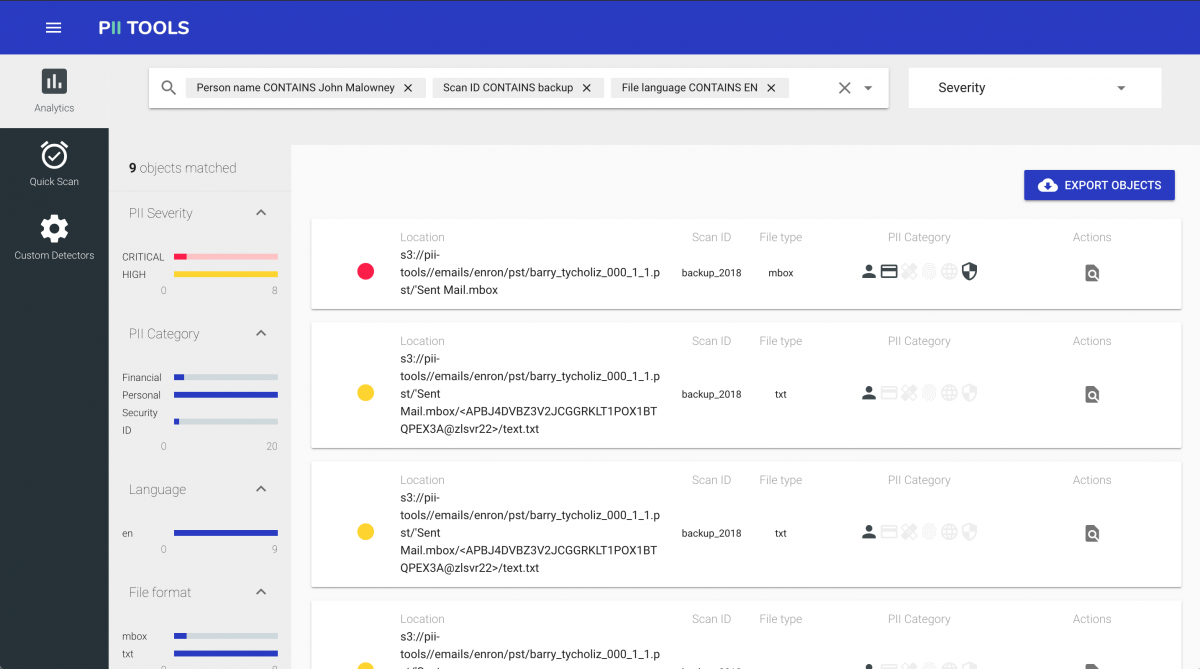
The dashboard allows searching by any combination of Personal and Sensitive information, stringing multiple filters with AND and OR conditions.
Once they’ve filtered down to the set of relevant objects, the dashboard lets clients inspect the files in detail straight in the dashboard, or export everything into Excel / CSV / JSON formats. Such exports are especially handy for ingesting the data into external compliance process tools, or sharing them with colleagues for review and remediation.
### REST API for Automated Integration
Finally, as with all PII Tools capabilities, the Analytics queries are also accessible through a REST API. This is meant for programmatic integration, so customers can use PII Analytics straight from their data protection workflows, without manual human input.
The API works securely over HTTPS, accepting and returning data in JSON format. For details and the query language specification, see the Developer Documentation.
Interested in trying out PII Tools? Get in touch for a demo.